Loan Period
All circulating items have a loan period of three weeks, with the exception of the following items:
- new DVDs, Blu-rays and video games: 1 week
- Library of Things items: two weeks
- Interlibrary Loan items: four weeks
- eLibrary: based on the platform
Fees
Fees can be paid through your online account, at our self-check kiosks or at the Checkout Desk. We accept credit cards, cash and Apple Pay.
Children’s and Young Adult Collections
- Items in our children’s and young adult collections are not charged extended use fees. Replacement fees apply.
Extended Use
Extended use fees for circulating physical items will not exceed the cost of an item.
- Adult circulating physical items: 25 cents per day
- Adult DVDs, Blu-rays and video games: $1 per day
- Library of Things items: $1 per day
Replacement for item lost, damaged or never returned
The replacement cost for any circulating physical material is the item cost plus a $15 processing fee. Processing fees are non-refundable.
Museum Pass
- Please see our Museum Pass page.
Interlibrary Loan
- Please see our Interlibrary Loan page.
Holds
Log into your account with your username, or barcode, and your PIN. Search our online catalog for the item and format that you’d like to reserve, and place a hold.
If you place a hold on a physical item and it is ready for pickup, you will receive an email, or if no email is attached to your library account, a phone call. We will let you know the pickup-by date, and you can retrieve it yourself from the Hold Pickup shelf next to the Checkout Desk. Items are shelved alphabetically by the cardholder’s last name.
Should you prefer that the hold label lists a pseudonym, we are happy to accommodate your request. Please see a staff member to assist you.
Items retrieved from the Hold Pickup shelf may be checked out at the library’s self-check kiosks or at the Checkout Desk. For Library of Things items, please visit the Checkout Desk for pickup and checkout.
Checkout
You can check out your items at the first floor Checkout Desk or at the self-check kiosks on the first and third floors. For Library of Things items, please visit the Checkout Desk for pickup and checkout.
An email receipt with the due date will be sent.
Some equipment from our Library of Things collection require signing a Device Borrower’s Agreement and agreeing to our Internet Use Policy.
Renewals
Eligible items will be renewed automatically, for up to two additional loan periods. You may also renew an item through your online account, at a self-check kiosk, at the Checkout Desk, by replying to your Due Date reminder or emailing circadm@princetonlibrary.org, or by calling (609) 924-9529, ext. 1210.
DVDs, Blu-rays, videogames Interlibrary Loans and items with holds by other cardholders cannot be renewed.
Returns
For your convenience, the library has book drops at several locations in town where you can return books and AV materials 24/7.
There are also return slots inside the library, in the hallway on the first floor.
Items that we cannot accept in our book drops:
- Book donations
- Library of Things items